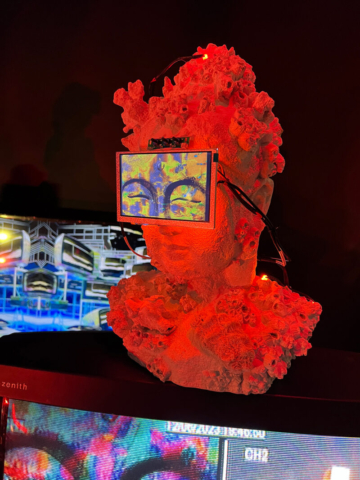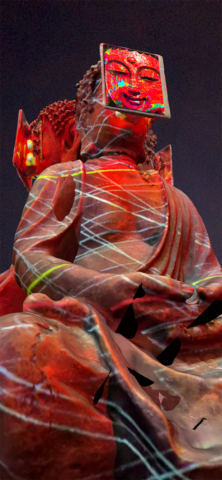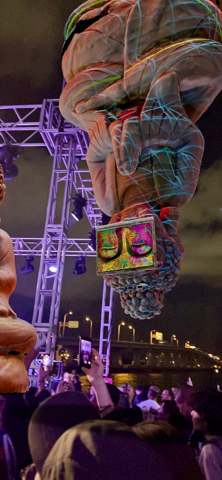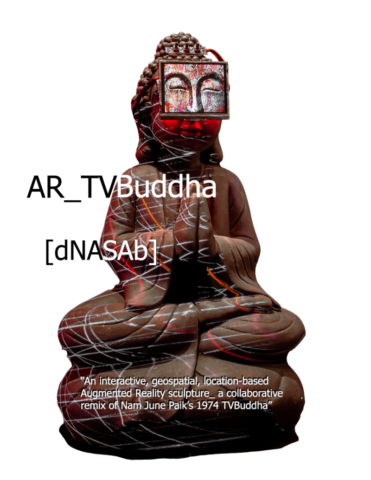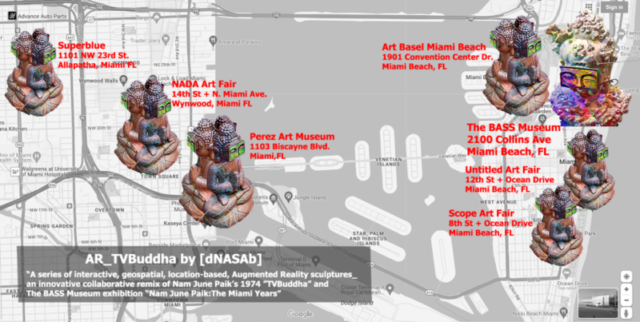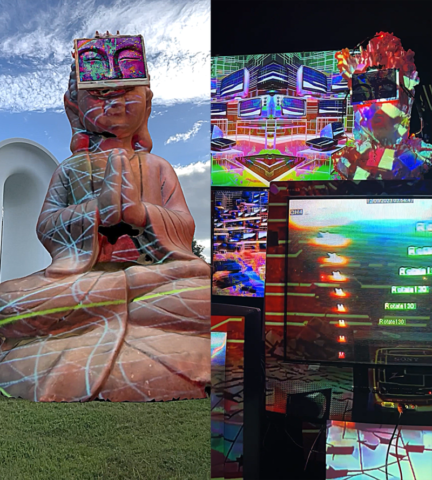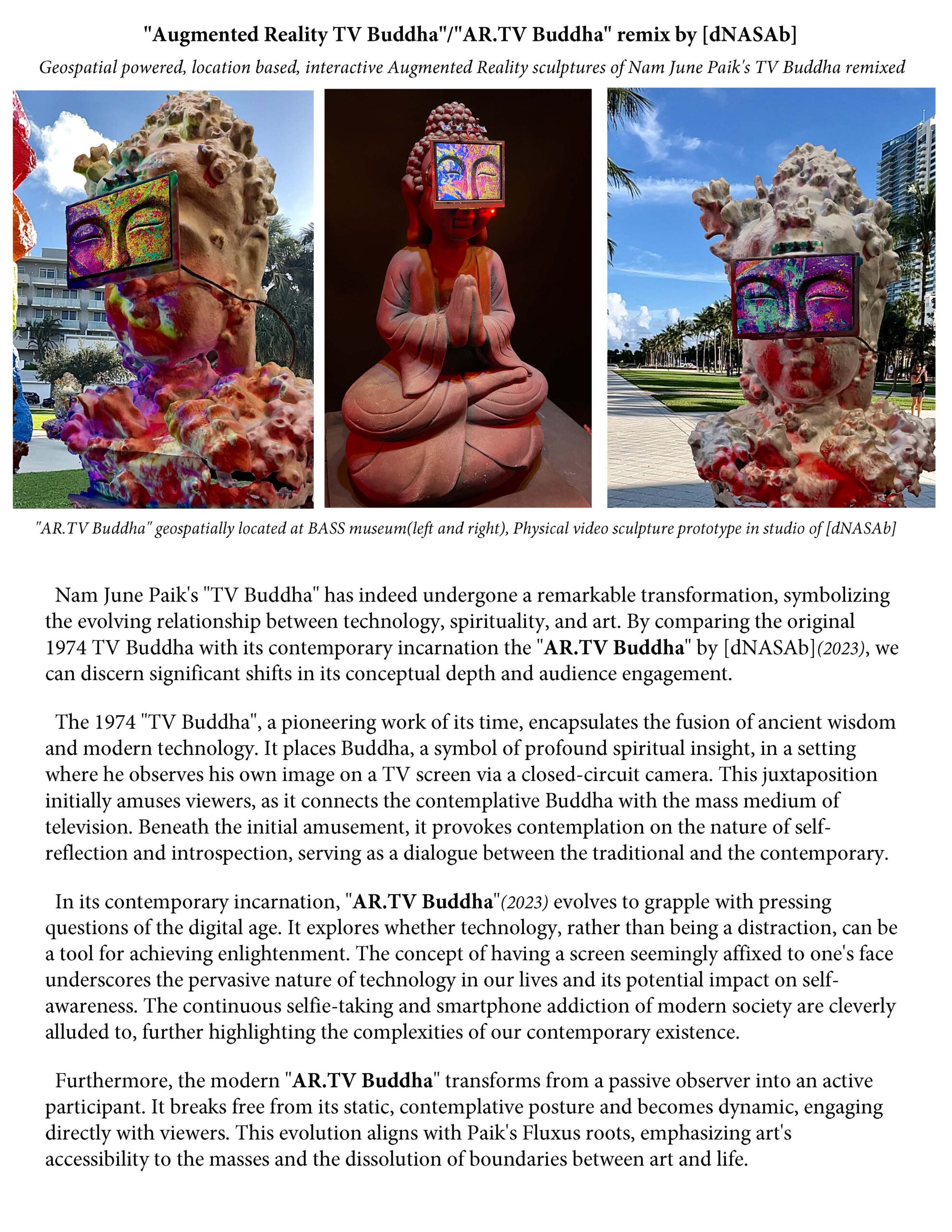
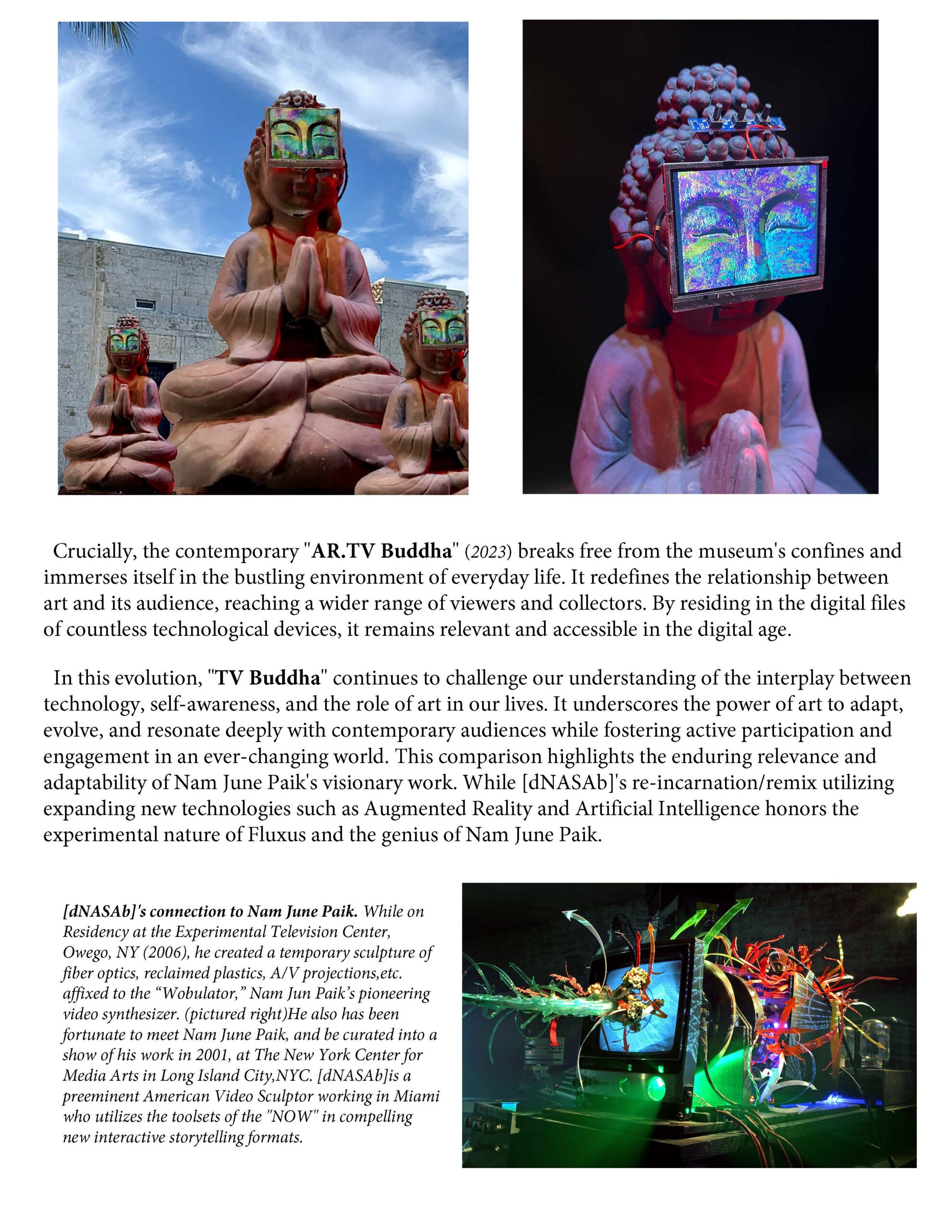
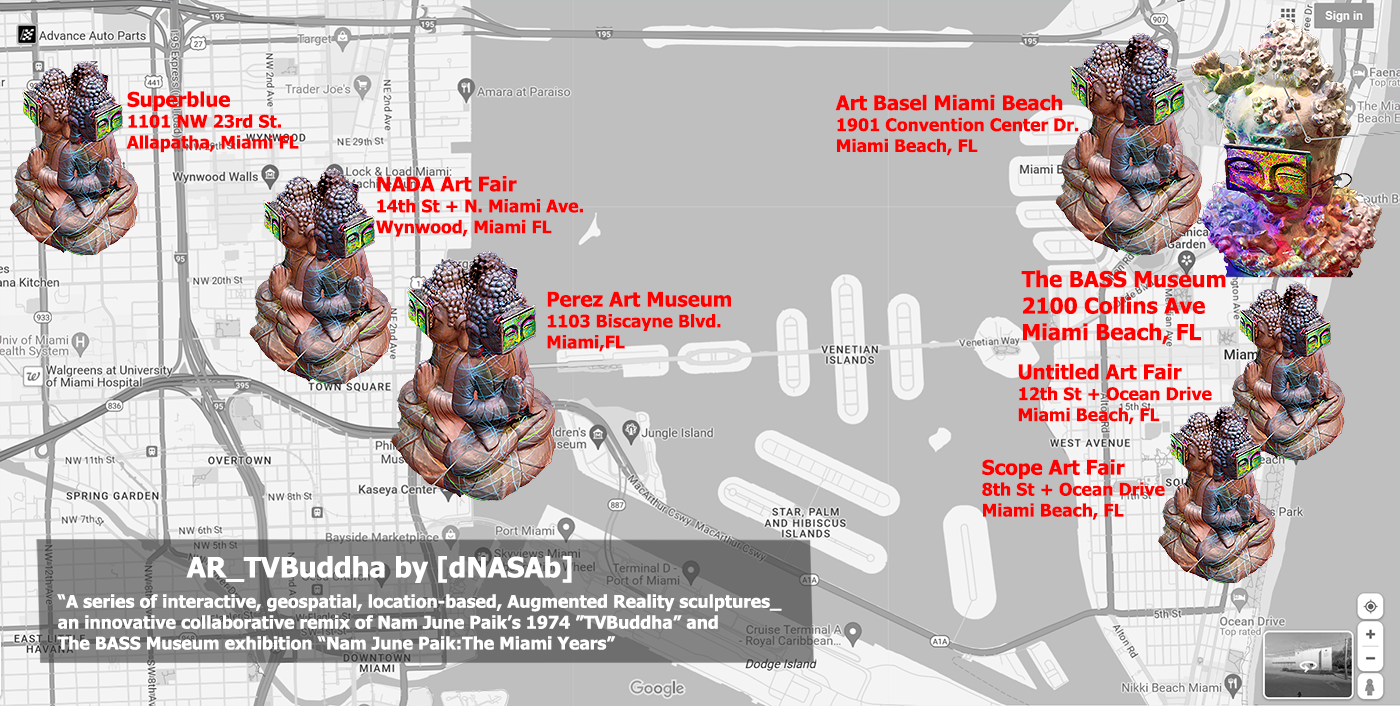
Tips, Best Practices, and Troubleshooting for Augmented Reality Artworks
- Device Compatibility:
- For optimal experience, use IOS devices or most new Android phones with a browser-based interface. Older devices may require a download of the Adobe App.
- Loading Times:
- AR projects are typically under 40 MBs.
- Loading times vary from seconds to a couple of minutes based on connection speeds.
- Geospatial AR Content:
- Scan buildings and recognizable public structures + sculptures, especially in natural environments and the projects on the beach.
- Be mindful that geospatial AR content relies on Google Earth data, so changes in surroundings may affect the experience.
- Interactivity:
- Treat the experience as a participatory experiment; explore by walking around or through the artworks.
- Recording:
- Upon launching the scene, find the video recording icon in the top right corner.
- Capture video with audio, video only, or stills to document your AR experience.
- Awareness of Surroundings:
- The immersive nature of AR works may be disorienting; stay aware of real-world obstacles.
- Sharing and Tagging:
- Share and tag your best captures, videos, selfies, and portraits.
- Unlock additional AR experiences, content, and personal downloads by participating.
- Top images from the Art Basel Miami Beach (ABMB 23′) event will be featured on a documentary page.
- Acknowledgment:
- Thank you for taking the time to engage with these Augmented Reality artworks.
- Contact Information:
- For questions, further information, comments, studio visits, or special projects, feel free to contact us.
- dnasab@gmail.com , http://www.instagram.com/dnasab , # 917.721.4437
Enjoy the Augmented Reality experience, and we appreciate your participation!